Root Samsung Galaxy - Rooting Android Phones
How to root Samsung Galaxy SII, Samsung Galaxy GT-I9003, Samsung Galaxy GT-I9000, Samsung Galaxy Ace etc.
How To root your any android mobile.
Rooting Android(Including All Samsung Galaxy Models)
Root Your Android Phone With SuperOneClick
Steps:-
1. The first step is to download Super One Click Root App and save it on your desktop(From here "http://depositfiles.com/files/n0dcxce3t")
2. Once this is done, connect your phone to the computer. it is important to note that after connecting the phone, you must not mount SD card.
3. Now go to phone settings and enable USB Debugging.
Settings->Applications->Development and enabling “USB Debugging“.
4. Once this is done, launch SuperOneClick.exe by double clicking.
5. Driver of your phone must be installed into your PC before preceding.
6. Connect your Phone to PC.
7. Now simply click on Root tab and wait for the process to finish. It will take some time so hang in there.
8. After the rooting is complete, click Allow Non Market Apps if you need to
When SuperOneClick launches, you’ll see several large buttons at the top of the screen. Make sure your phone is connected to the computer via USB and that the debugger can “see” it (activity will start logging). Make sure your SD card is not mounted, and go ahead and click “Root” in SuperOneClick.
How To root your any android mobile.
Rooting Android(Including All Samsung Galaxy Models)
Root Your Android Phone With SuperOneClick
Steps:-
1. The first step is to download Super One Click Root App and save it on your desktop(From here "http://depositfiles.com/files/n0dcxce3t")
2. Once this is done, connect your phone to the computer. it is important to note that after connecting the phone, you must not mount SD card.
3. Now go to phone settings and enable USB Debugging.
Settings->Applications->Development and enabling “USB Debugging“.
4. Once this is done, launch SuperOneClick.exe by double clicking.
5. Driver of your phone must be installed into your PC before preceding.
6. Connect your Phone to PC.
7. Now simply click on Root tab and wait for the process to finish. It will take some time so hang in there.
8. After the rooting is complete, click Allow Non Market Apps if you need to
When SuperOneClick launches, you’ll see several large buttons at the top of the screen. Make sure your phone is connected to the computer via USB and that the debugger can “see” it (activity will start logging). Make sure your SD card is not mounted, and go ahead and click “Root” in SuperOneClick.




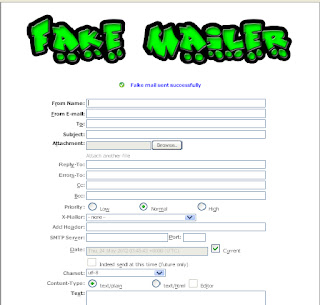


Comments
Thanks
thanks.