How to send Fake E-Mails (Send Email using any Email ID you want)
How
to send Fake E-Mails (Send Email using any Email ID you want) By Sayed Mohammad Parvez
Note:- Kindly
don’t use it for any bad activity, only for educational purpose
Steps-
1.
Kindly Open this website http://emkei.cz
2.
It will open a form.
3.
Fill the Email details as you want to send like
4.
From Name -Sender’s name (type the name which you want to show to the recipient)
5.
From Email -Sender’s Email (type the email address as you want to show to
the recipient)
6.
To(Here you type the email address of recipient)
7.
Subject(Type the subject of email)
8.
Attachment(Attach any file with email if you want-it is optional )
9.
Reply To (Type the email address on which you want to receive reply from recipient,
if recipient reply )
10. Errors To (Type the email address on which you
want to email sending error, if any )
11. Cc Bcc(Type email address of cc and Bcc if you
want –Optional)
12. Priority(leave it nornal)
13. X mailer (Select Apple Mail)
14. Fill Header Details if you want it
is optional(like Add Hader, Smtp server, Port)
15. Date -Choose Date
16. Text(In this Field write email
body you want to send)
17. Now Type the captcha in given
field and cluick send
Congratulation you have send a email using any fake email
address.
For any query ask on comment.
Don’t forget to comment.
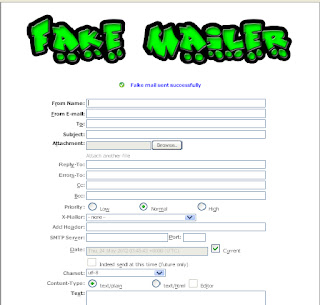


Comments
GOOD EFFORT...
Thanks
Thanks
Very NIce....
Make UR Blog Like a Pro